Virtual Workshops
The 2020 ABACBS virtual conference will be 24 - 26 November. As in previous years, the one day following the main conference (27th November) will be dedicated to workshops that are focused on specific technical areas of interest, often with a practical hands-on component. At past conferences, these have been extremely popular events, and many have sold out early.
Participants can register just for the the workshop(s) without registering for the conference.
Questions on the details of the workshops should be emailed to the workshop instructor. Please contact Ignatius Pang (i.pang@unsw.edu.au) for questions on registrations.
Costs: Per Workshop: $10 (member), $15 (non-member)
Registrations for workshop closes on the 19 November, 12 pm (AEDT) Sydney local time.
Click Here to Register for A Workshop
Workshop 1: Tidy transcriptomics for bulk and single-cell analyses.
Co-instructors: Maria Doyle (maria.doyle@petermac.org) and Stefano Mangiola (mangiola.s@wehi.edu.au)
Time: 11 am - 2:30 pm (Sydney time, AEDT), including 30 mins break
This workshop will present how to perform analysis of RNA sequencing data following the tidy data paradigm (Wickham and others 2014). The tidy data paradigm provides a standard way to organise data values within a dataset, where each variable is a column, each observation is a row, and data is manipulated using an easy-to-understand vocabulary. Most importantly, the data structure remains consistent across manipulation and analysis functions.
This can be achieved for RNA sequencing data with the tidybulk, tidyHeatmap (Mangiola and Papenfuss 2020) and tidyverse (Wickham et al. 2019) packages. The tidybulk package provides a tidy data structure and a modular framework for bulk transcriptional analyses. tidyHeatmap provides a tidy implementation of ComplexHeatmap. These packages are part of the tidytranscriptomics suite that introduces a tidy approach to RNA sequencing data representation and analysis
The last section of the workshop will be focused on the analysis of single cell data in a tidy fashion with the packages tidySCE and tidyseurat
The topics presented in this workshop will be
Data exploration
Data dimensionality reduction and clustering
Differential gene expression analysis
Data visualisation
Workshop 2: Using Containers In Bioinformatics
Instructor: Dr Marco De La Pierre, Pawsey Supercomputing Centre.
Please contact Christina Hall for queries on this workshop (christina@biocommons.org.au).
Time: 2:30 pm - 6:00 pm (Sydney time, AEDT), including 30 mins break
Are you wondering how your research could benefit from workflow containerisation?
This workshop explores the merits, advantages and limitations of applying containers in bioinformatics. During the workshop you will:
- learn and practice the basics of building, deploying and running applications in containers
- explore real use cases related to biology
- discuss tips and best practices, and have your questions answered.
The introductory workshop will be delivered through a combination of presentations, demonstrations and hands-on interactive exercises. Opportunities will be provided for discussion with peers and to have questions addressed by a team of container experts.
Basic familiarity with UNIX shell concepts and command line interactions is required.
This beginners workshop has been adapted from the 'Using Containers in Bioinformatics' series of webinars and workshops developed by Pawsey Supercomputing Centre and Australian BioCommons. An overview of these events is available at these links:
https://www.youtube.com/playlist?list=PLmu61dgAX-abfDjX1gugQh60AJRIpDrVz
https://www.youtube.com/playlist?list=PLmu61dgAX-aYkz4rAl-nqmUfq_u9YUoFn
Workshop 3: Introduction to Deep Learning and TensorFlow
Co-instructors: Mitchell Hargreaves (mitchell.hargreaves@monash.edu) and Titus Tang (titus.tang@monash.edu)
Time: Part A 11 am - 2:30 pm (Sydney time, AEDT), Part B 2:30 pm - 6:00 pm (AEDT)
This workshop is an introduction to how deep learning works and how you could create a neural network using TensorFlow v2. We start by learning the basics of deep learning including what a neural network is, how information passes through the network, and how the network learns from data through the automated process of gradient descent. You would build, train and evaluate your very own network using a cloud GPU (Google Colab).
We then proceed to look at image data and how we could train a convolution neural network to classify images. You will extend your knowledge from the first part to design, train and evaluate this convolutional neural network.
Software requirements
Zoom and Google Collaboratory
Prerequisites
This workshop is targeted at professionals with some data science knowledge who would like a theoretical and hands-on introduction to deep learning. The workshop assumes background knowledge in Python programming, understanding of basic data science concepts such as training vs. testing data, overfitting, and regression. A high level understanding of calculus and matrix operations is beneficial but not essential.
Workshop 4: PDB structures: Processing and Visualisation
Instructor: Carlos Miranda Rodrigues (cmiranda1@student.unimelb.edu.au)
Time: 2:30pm - 6pm (Sydney time, AEDT), including 30 mins break
PDB Structures - Brief Introduction - 30-45 mins
What is the PDB?
How is the data organised on the PDB?
What does a .pdb file look like?
Common pitfalls of working with .pdb files
Processing protein structures - Biopython - 1-1.5 hour
Read data
from local a .pdb file
from the PDB
Biopython Objects: Models, Chains, Residues, Atoms
“Cleaning a .pdb file” - Custom Selection
Neighbour Search
Visualisation of protein structures - Pymol & NGLViewer - 1-1.5 hour
Pymol
GUI
CLI (Selection, Colouring, Representations, Generating high-quality images)
NGLViewer
Jupyter notebook
Selection
Colouring
Representations